Quick Bites
Get to know Odeum better with bite-sized, informative videos tackling everything from the content game to billing statements.
Launching Your Channel
Quick bite question and answer videos about some of the most pressing questions our publishers have before launch
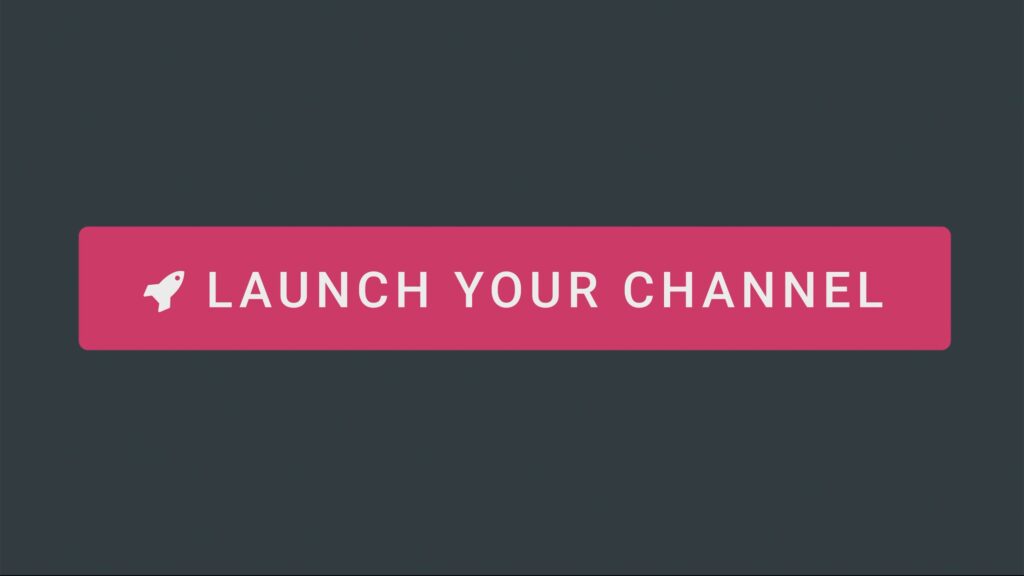
How Fast Can I Launch my Channel?
Get the lowdown on the launch process
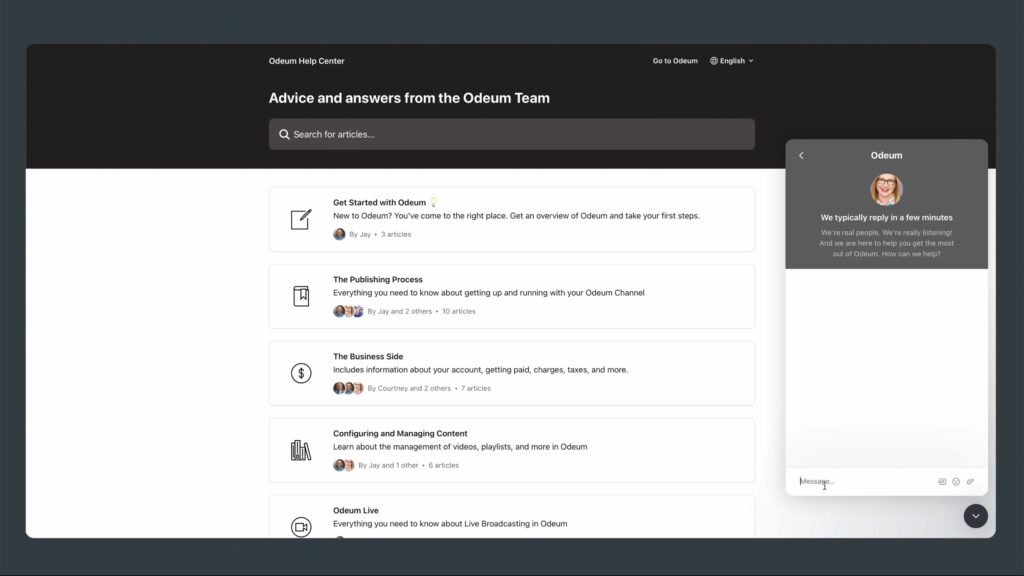
How will my subscribers get support?
These are your apps, but you’re not a tech wizard- what do you do?

How much should I charge?
Understanding how to value your offerings
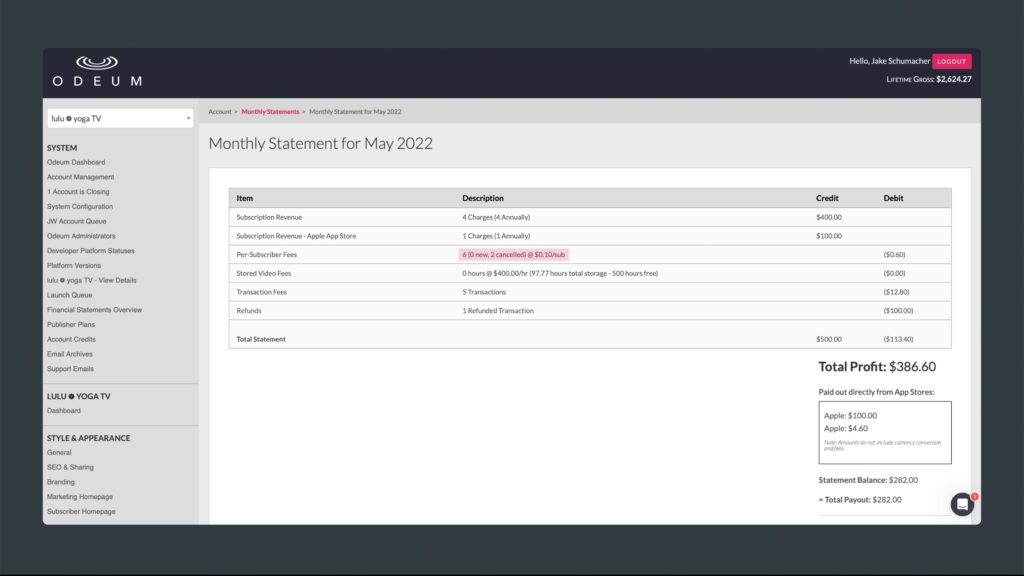
What are per subscriber fees?
Here’s the deal with per subscriber fees, and how they show up on your monthly statement
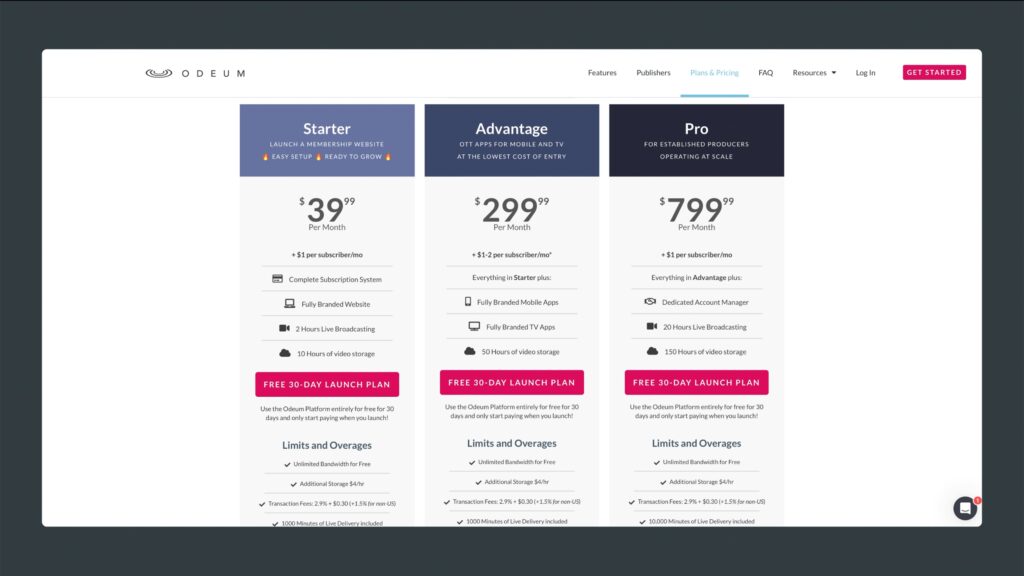
Which Odeum Plan is Right For Me?
All our plans are awesome- but which one suits you best?

How Do I Get Paid?
Explaining publisher statements and payment
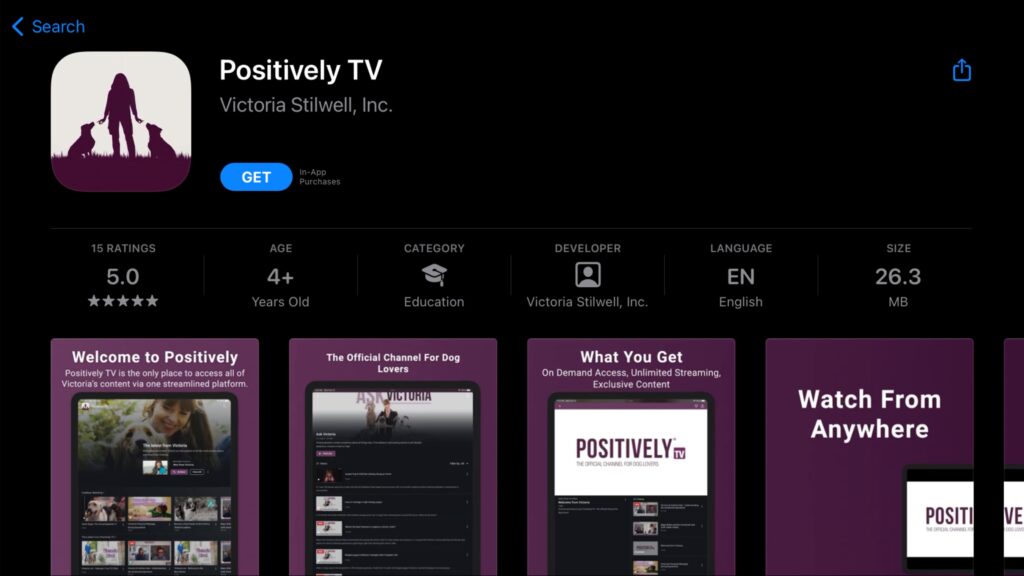
Will My Subscribers Know about Odeum?
Features and Tools
The tools and features of the Odeum system, explained in delicious Quick Bite form.
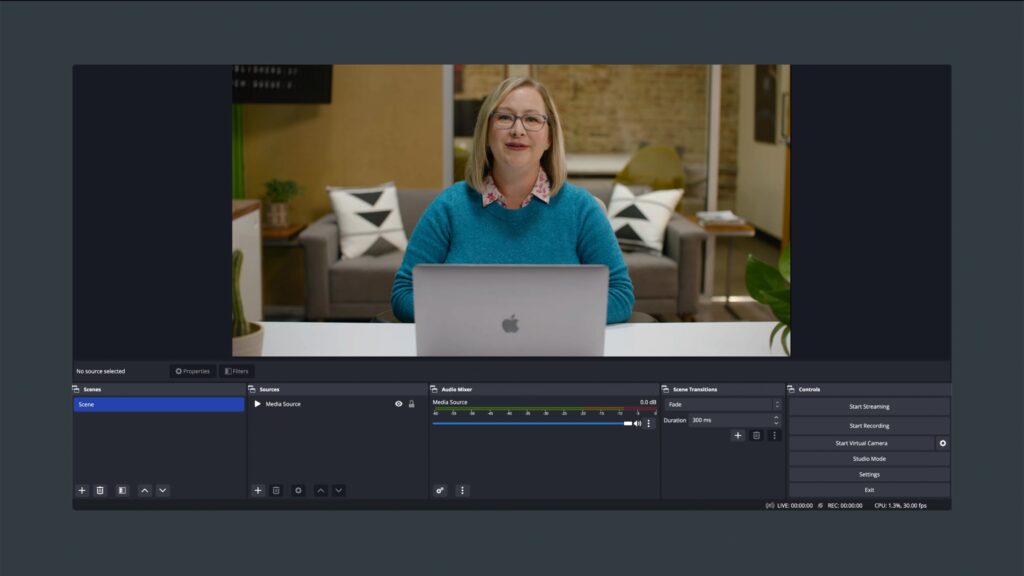
How to Go Live
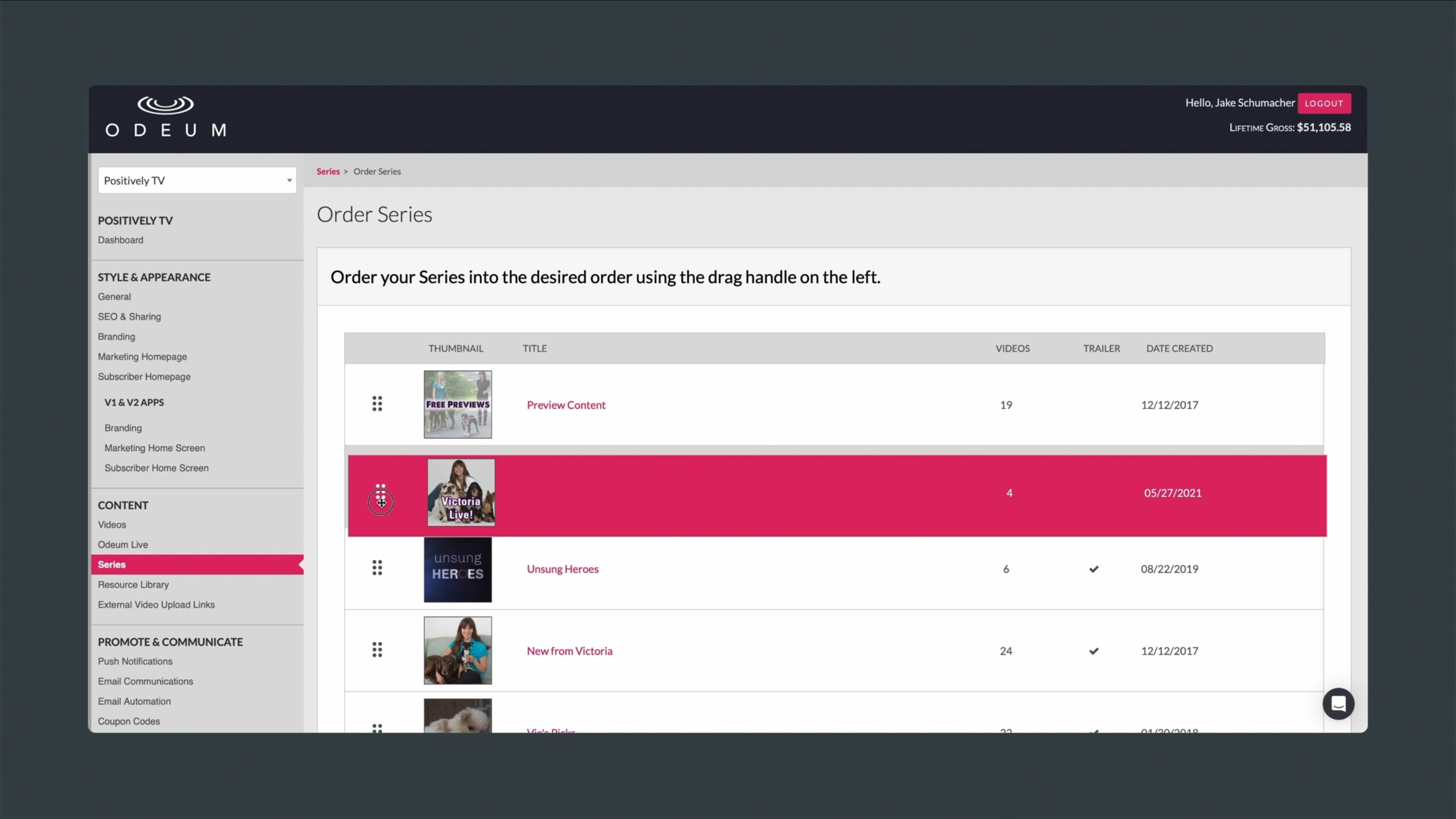
All About Playlists
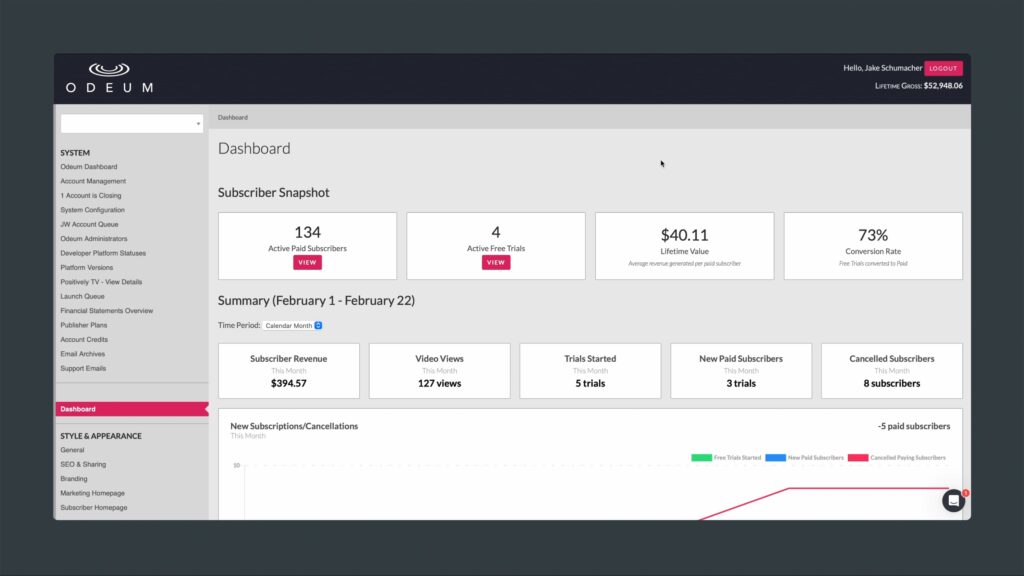
Enlightening Analytics
Take advantage of Odeum Analytics to get in touch with your audience!
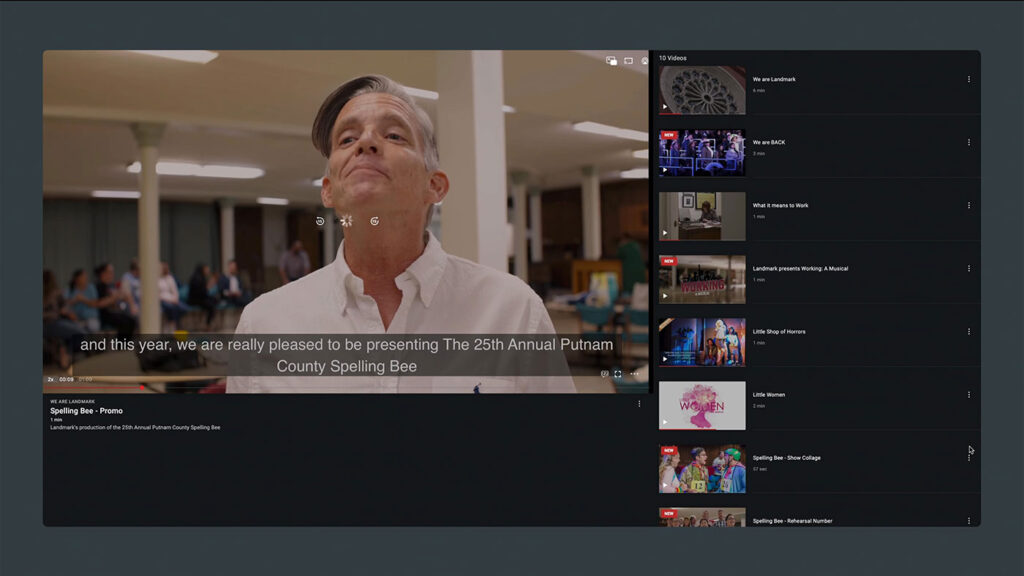
Video Quality of Life
Check out Odeum features that enhance the viewing experience for your subscribers
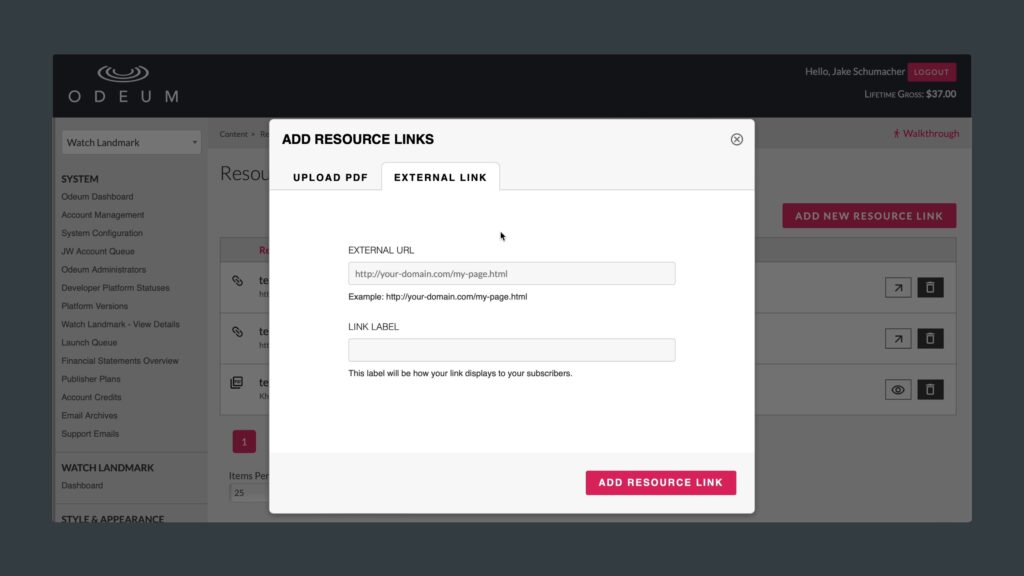
Resource Links
Learn about resource links and how to add them to your videos and playlists
Video Production
Best practices for making great content on your streaming platform.

Making Great Content: Content Scheduling
Set your channel up for success by sticking to a consistent schedule

Making Great Content: Production Value
The simplest methods to help your videos look and sound great
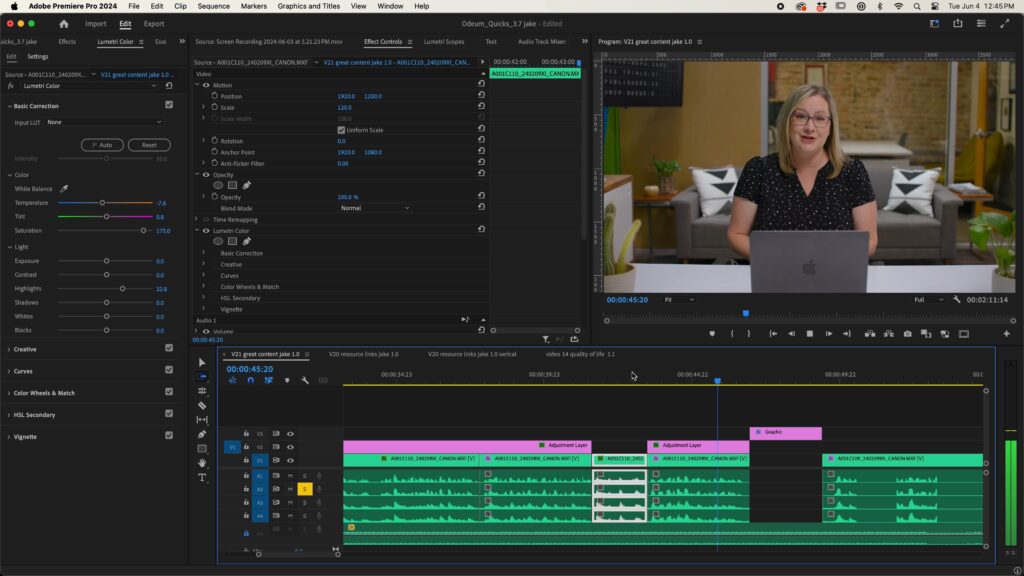
Making Great Content: Editing
An overview of editing basics for those new to making online content.
Growing Your Channel
Quick Bite videos to help you grow your Odeum streaming service.
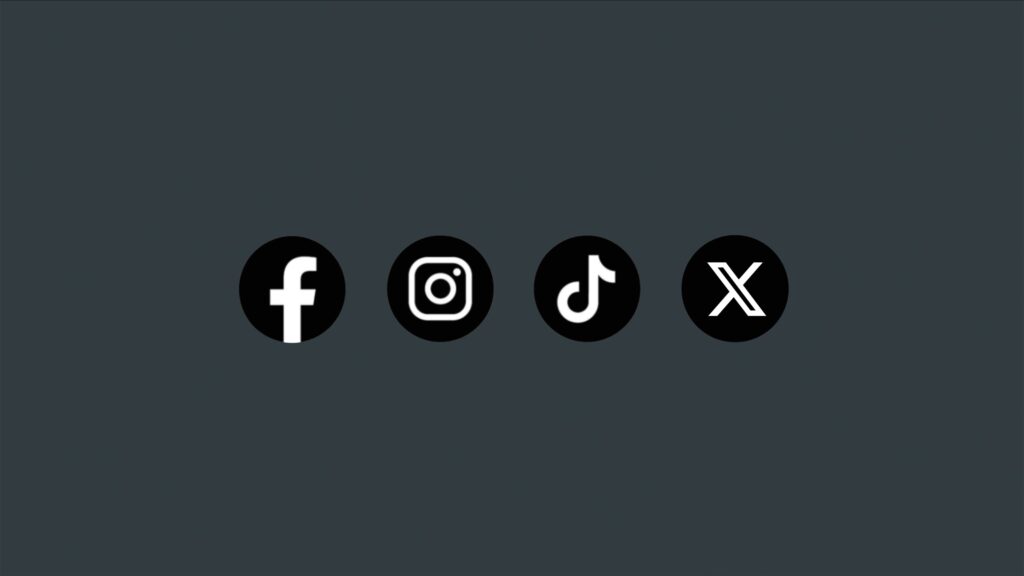
Building Your Audience
Going over the basics of marketing and audience building with social media, SEO, and Odeum preview content
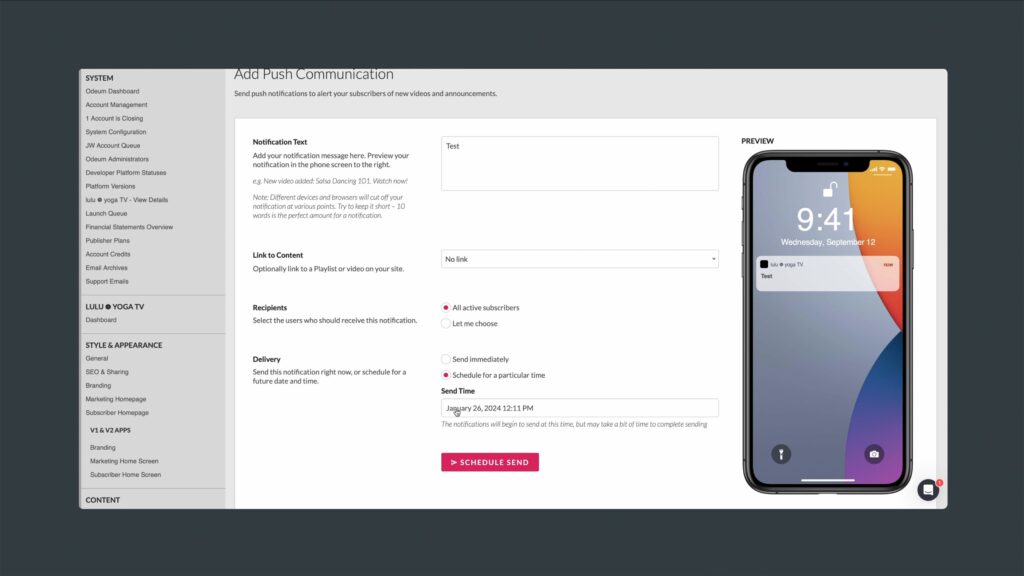
Promoting Your Videos: Push Notifications
Draw your subscribers’ attention with on-screen messaging
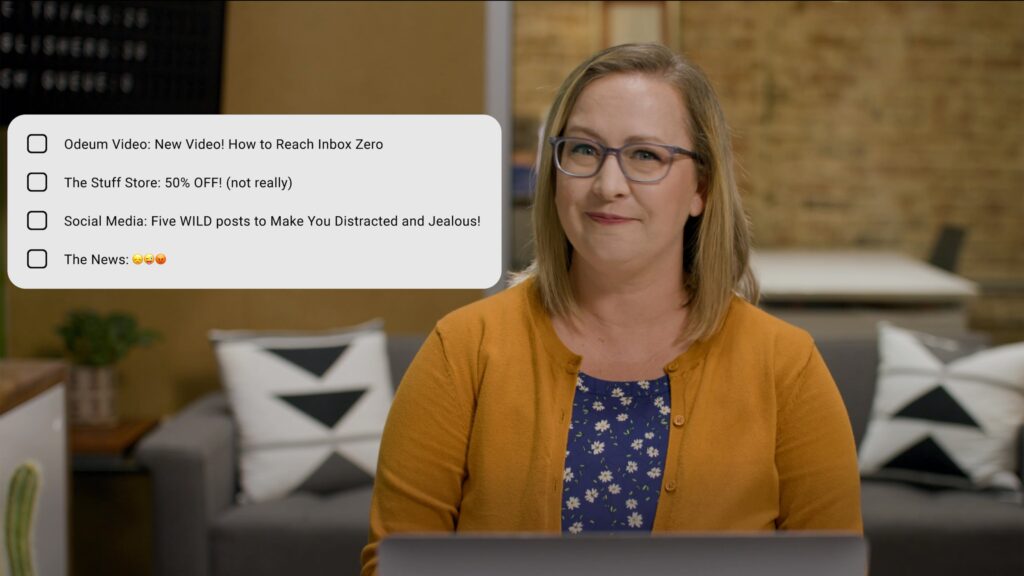
Promoting Your Videos: Email Communications
Use email inboxes to notify your audience of new content
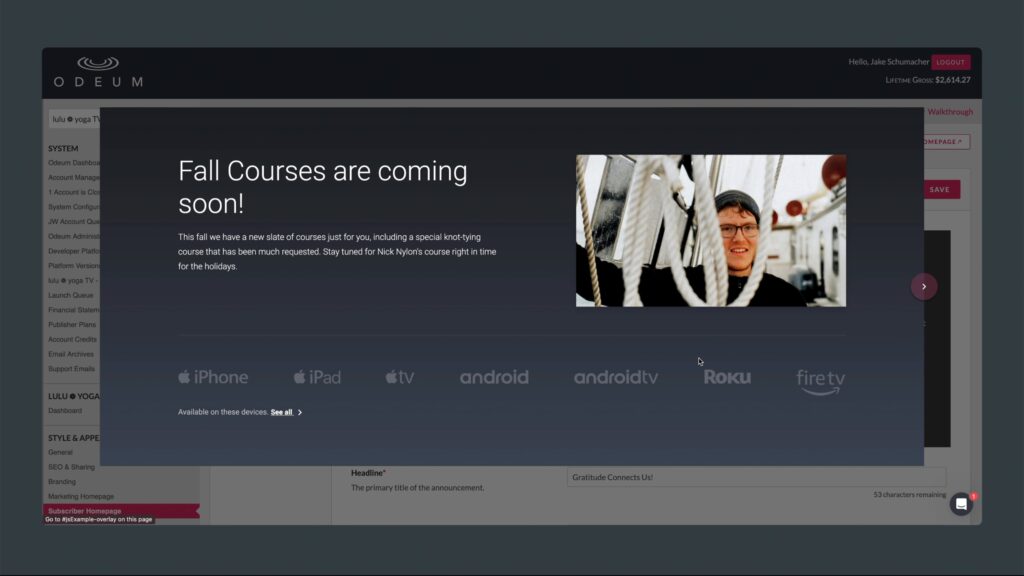
Promoting Your Videos: Home Page Announcements
Customize your homepage with the latest content to draw your subscribers in
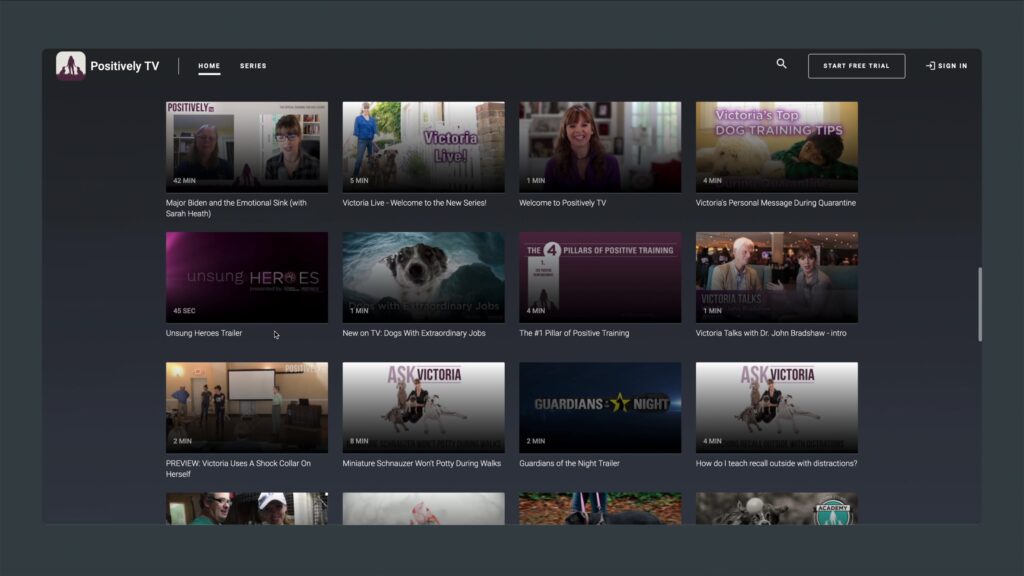
Think Like a Potential Subscriber
How will a new viewer approach your streaming service?
